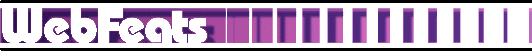
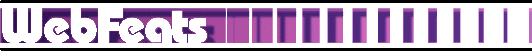
In last night's episode of As The Web Turns ("ISDN: The Hidden Shame"), I mentioned that I had made one unsuccessful attempt to get my router up and running before I gave up and went to bed. Since I keep getting Email asking for more details (what, is the OJ trial slow this week?), here's a step-by-step account of my first-ever attempt to hook up a computer to an ISDN line.
I purchased the router (an Ascend Pipeline 50) from my ISP (UniComp, here in Dallas), and he programmed it for me and gave me a list of various items (IP address, subnet mask, etc.) that I would need to configure TCP/IP on my PC. He also gave me a few cables; but after scanning the Getting Started book, I realized that I didn't have the ones I needed, so I picked up the cables I needed at CompUSA.
At least I hope I picked up the ones I needed. As best as I can tell, I need:
Okay, so I get everything plugged in, and the WAN light on the router won't stop blinking. The Getting Started guide says this is a bad sign; it means that "there is an error with the BRI interface (such as no physical or logical link)." This can, the book says, be caused by a number of different things, some of which have to do with the router's configuration. So I decide that, even though UniComp says that they programmed the correct configuration into the router and I shouldn't worry about it, I'm going to check the configuration anyway. (Hey, I'm a curious guy, what can I say.)
In order to program the router, the book says, I need a communication program (hence, the serial cable) with VT100 emulation. So I decide to load CommWorks, a set of communication utilities that I've used with Windows 3.1. When I try to run the CommWorks setup program, NT crashes! I don't just mean the program crashes, I mean the whole operating system goes south. I thought that it wasn't supposed to do that -- isn't the whole idea behind NT that each program is protected from every other program, so that if a program crashes you can kill it and all of the other programs are still okay? Well, maybe that's the theory...
I've managed to create another problem for myself.
I kept getting this error message when I'd boot the machine:
At least one service or driver failed during system startup. Use Event Viewer to examine the event log for details.I didn't exactly know what this meant, but I thought it might have something to do with the fact that I had not installed TCP/IP, as I did not yet have the necessary info from my ISP.
So, I decided to install TCP/IP. And rather than figure out how to do that, I decided just to reinstall Windows NT, and let the NT installation program step me through the TCP/IP installation procedure. Pretty smart, huh?
Well, maybe not. It did solve the problem and get rid of the error message. (The WAN light on the router still blinks, however, but that's another story.) But now, when I start the system, the startup menu offers me two complete installations of NT to choose from! If I select the old installation, I get the old error message; if I select the new installation, I don't.
Does this mean that I have two complete copies of NT hogging up space on my disk? Or do I just have two configuration records of some kind?
Beats me.
This is getting to be fun. Stay tuned.
Oh, by the way, even though I'd like to address these problems today, I may not get to them, because I have some family problems to attend to. Can you believe it? What's the matter with these people? How inconsiderate can they get! Don't they know I'm busy? Can't they have problems some other time? Geez, some people...
At this point, you're welcome to proceed to the
next diary page,
or you can return to the
WebFeats Webserver Setup Diary Home Page,
or you can go all the way back to the
WebFeats Home Page.